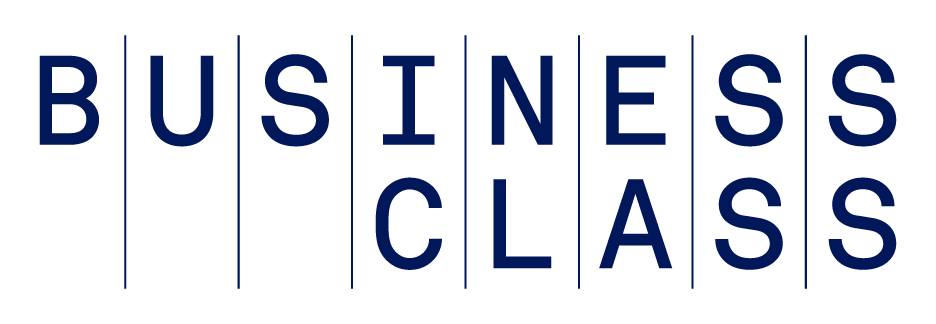Given our focus on organization and productivity here at Behance, we recently decided to pool our knowledge to create a shortlist of the latest and greatest desktop (and iPhone) apps that have revolutionized our workflow. Here’s what we came up with:
Evernote. A one-stop system for visual filing.
With the rise of YouTube, digital cameras, etc, we are becoming much more “visual” in the way we process information. Rather than keeping all of your important bits and bobs tucked away in a filing cabinet, Evernote allows you to document anything and everything visually, and access it from anywhere. You can quickly centralize everything from post-its, business cards, and receipts to excel spreadsheets, PDFs, snippets of web research, and voice memos – ridding yourself of paper clutter and creating a single access point. There’s also an integrated iPhone app for capturing data and images on-the-go.
Price: Free!
Pathfinder. A turbo-charged version of the regular Mac finder.
Sometimes we just accept the way things are: When I need to transfer a file from one buried folder to another on my Mac, I have to open up two finder windows. Or do I? CocoaTech’s Pathfinder app is like a regular Mac finder on efficiency steroids. The best feature is the “dropstack” – a sort of holding pen for images and files, from which you can compress/zip, burn to disc, or drag them elsewhere. You can also open up “tabs” in the finder, just like in Firefox or Safari, to quickly navigate between different folders without ever opening multiple windows. Depending on how much you like to nerd out about organization, the features Pathfinder offers are fairly limitless.
Price: Free 30-day trial, then $39.95
Tungle. Schedule meetings without the excess back-and-forth.
Scheduling meetings for large groups can be like playing a game of Battleship – you send Google Calendar invitations like shots in the dark until you finally get a hit. Tungle makes the process transparent and painless, synching with your preferred calendar app and allowing you to propose numerous times simultaneously. Then, invitees tick off the times that work for them, and voilà, you’ve scheduled a meeting without seven emails.
Price: Free!
FocusBooster. Extend your attention span, with a 25/5 regime.
One of our contributors, Tony Bacigalupo, recently wrote about the effectiveness of the Pomodoro Technique in helping him be more focused and productive. The technique involves working on just one thing for 25-minutes—no checking email, no Twitter, etc—and then breaking for 5 minutes. FocusBooster takes the classic Pomodoro tracking mechanism (a timer and paper) and brings it online for those of us that work at a computer all day. The app keeps track of each timed work session, and sounds a brief alarm when it’s time to take a break.
Price: Free!
Synchronize Pro! Seamless desktop/laptop mirroring for frequent travelers.
It’s easy enough to copy files by hand from your desktop to your laptop, but inevitably you find yourself traveling and (oops) you don’t have that latest version of an important document you need at your fingertips. Synchronize removes the element of human error, allowing you to specify key desktop folders that will always be mirrored on you laptop. The app also allows you to archive old files, so you know your information's backed up and safe.
Price: $99.95
Instapaper. The perfect on-the-go reading list.
How often has it happened that you’ve found an article that you’d really like to read on the Internet, but you just don’t have time to do it right now? So you leave a tab open, or email yourself the link, but 9 times out of 10, you never get back to it. Instapaper solves this problem by allowing you to integrate 1-click article saving functionality into your web browser. Then, when you have some downtime, your catalogued reading list is waiting for you. And with the additional iPhone app, you’re covered in transit, waiting at the doctor’s office, or on line at the post office.
Price: Free!
***This post by J.K. Glei is based on research by the Behance team, much of which will be captured in CEO Scott Belsky’s forthcoming book “Making Ideas Happen”. Behance runs the Behance Creative Network, the 99% productivity think thank, the Action Method project management application, and the Creative Jobs List.