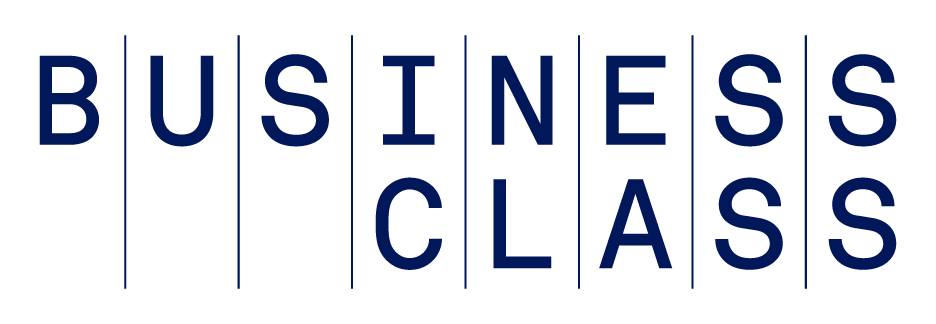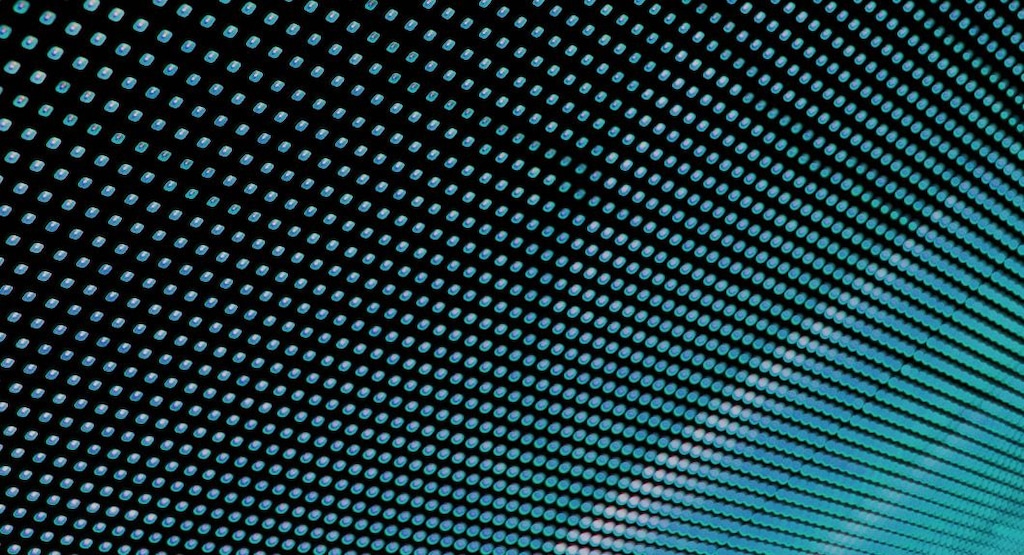The next time you're searching for information on your phone, instead of scrolling through the right app for the job, try a one-stop shop with Google. The search giant has a variety of useful services via text messaging, or SMS, that will save you a lot of time and effort when you’re on the go. Here are some of my favorites:
Search for anything. Looking for a local coffee house? Last night's basketball score? A quick dollars-to-euros conversion? Using Google's SMS Search, simply send a text to "466453" with your information request and receive a text message response. Some examples:
Send a text with the city, state, and word coffee, and you’ll get two or three texts back with nearby shops. If you text the ZIP code then coffee, you’ll get more localized results. Similar to a desktop search, the more specific your term the better your results.
Send a text with score, team (name your favorite sports team) and get the score instantly. I have found that it returns a result only if the game is actually in play or has just ended.
Send a text with Web, topic (inserting your topic of choice ) and you’ll receive an abbreviated answer, which is often a Wikipedia reference.
SMS search can help with a number of road warrior and business tasks: find airport information, calculate pints into liters, multiply large numbers, convert currency (really helpful) and even give you directions. You can search for products, too; or ask it the weather in another city.
Check your blog's status. If you use Google Blogger, you can use Google's Blogger SMS to text message a post to your blog. With a little creative thinking, you could leverage a regular update feed to keep customers engaged and returning to your site regularly.
Text without a cell phone. Even if you don’t have a text plan on your mobile device, you can still send texts via Google’s Gmail SMS as well as Google Voice (its VoIP solution) for free. (A few Luddite friends of mine refuse to put text plans on their mobile phones, but they can text me for free with this option.)
Track your online reputation. Many business owners use Google Alerts as a way to track their online reputation, but those alerts go mostly to e-mail. If you know the “text address” for your phone, you can add that address to receive high-priority alerts. For example, 1234567890@vtext.com is the way to text message, via e-mail, to a Verizon cell phone. (That's a fake number by the way.)
Here is the full list of Google Mobile applications; please note that not all of them are text-based and some require a smartphone.
I find text messaging to be indispensable. Google makes it easy for those people who don't use a smartphone to get involved.
What text- or SMS-based solutions are you using to make your business day more productive?
Image by OPEN Forum